Starting To Edit
I started by downloading an app that could edit all the clips together and add smooth transitions. The app I decided to use to edit is called iMovie and it is a very popular editing app. I started by importing all of the shots that we had into the app. From there I also grabbed the 'Just Do It' Nike logo and put that at the end of all the other shots. From there I watched a few videos on how to use the app. The videos showed me how to import music over the commercial and get rid of any current sound. It also showed me where the transitions were and how to do them. Now that I knew how to use transitions I could get started. I started by showing the shot where we graded an assignment and put a checkmark on it that looked like the Nike logo. I then zoomed in further on the checkmark than in the actual recording to make it bigger and more central in the shot. After that, I transitioned the big checkmark on the paper into the one on the soccer player's shirt. Then I played the shot of the soccer player kicking the ball and put the part where the ball was moving in slow-mo. After that, I zoomed in further on the end shot where we zoomed in on the soccer player's Nike outfit. From that zoom, we made another transition to the next shot where we zoomed out to show the next shot. After that, I started to run out of time so I decided to work on the music. Our group had a few songs we were deciding between. I imported all the songs and we saw how they sounded with what we had so far. From there I slowed and sped each song up to see if any of them sounded better or worked better with our shots so far. None of them really did work like we wanted them too so I will work on more music next time I edit. Now we were really running low on time so I saved what we had to work on next class. I think we got a lot done this class and should easily be able to finish by the next class.
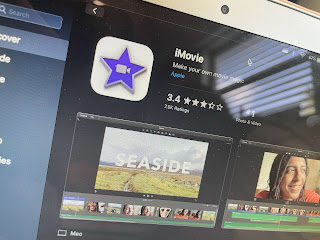

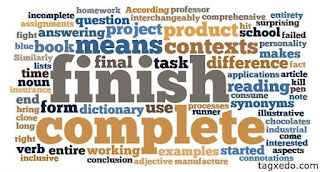
Comments
Post a Comment