Cropping The Videos
Now that I had finished filming I decided to start editing the clips with my group. I started the editing by cropping the videos. The purpose of this was to shorten the clip so it fits in the space I left it while planning. The cropping also helped so that it would remove previous messed-up takes and any time I filmed too long. I slowly cropped each of the clips we had. I shortened them down to around 4-7 seconds each. The time varied depending on where in the music video I was going to use it. In order to find time to do these edits my groupmates got a pass and came to one of my classes. They came to my last-period class. This class is Comm Tech and has computers along with adobe products. This was obviously the best class for them to come for because of the tools available in the class. It was also the only class we all had that would also let us work on things unrelated to the class. I used iMovie along with the basic editing available in Sean's phone to crop them. At first, I would crop them on his phone. This involved finding the start and end time and trying not to crop too much. After I cropped them I sent 2 copies out, one to his computer and one to mine. On his computer, he compiled and organized all the videos. On my computer, I edited the clips. I used photoshop to edit the clips and it was a new learning experience for me. I straightened the videos that were a little sideways. I also touched up the color in the background so it looked more natural. One of our edited clips can be seen at the top.

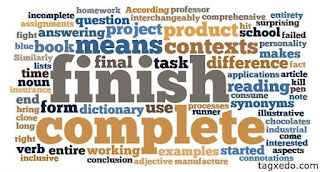
Comments
Post a Comment